Remote Learning - the first 7 weeks
- Chris Eyre
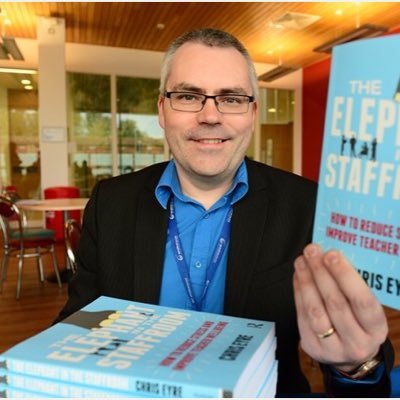
- May 22, 2020
- 6 min read
If you’re reading this in 2025 - you may remember that for most of 2020 there was a coronavirus pandemic and schools closed. Many debates raged on how to manage this. This is an account written 6-7 weeks into remote learning and looking forward to at least another couple of months where at least most of what we do will be remote. it is written because I am proud of what the Humanities team have achieved and also I hope that others may find this helpful.
In the midst of any crisis, responses are often instinctive and strategy is often unconscious. Now as this becomes the new normal, what we have been doing as a department and as a wider college becomes clear.
Preparation
We had around a week to prepare our move to remote teaching. A few days when it looks likely we would close ‘at some point’, and then 48 hours from the actual announcement to transitioning to remote teaching. Those of us in RS who work primarily with booklets photocopied ahead, some of us in History scanned in a shed load of resources. Textbooks were numbered and issued in RS and Philosophy. We had insured that everyone had access to the paper resources they might need in the next 7 to 8 weeks.
On the evening that the closure was announced we posted in our Google classrooms our pre-prepared set of expectations - what students should expect from us and what we expected of them.
Principles
As we have worked these past 7 weeks the principles we have been trying to follow have become clearer to us.
1. Care – our first concern and a first line in any communication with students is to check in on well-being, yes homework may be missing but the first question is how are they and how are the family?
2. Communication - communication is harder working remotely but is even more important. We aim to communicate with each other regularly and with our students, we ask the same of our students. Email us and get in touch If you don’t understand or if an issue has arisen.
3. Connection – we recognise that isolation is challenging for us as staff and for our students, in our work we are aiming to connect consciously. We need to do things that help students feel part of the college. Likewise for us as a staff team - our Friday virtual lunch meeting has often been a highlight of the week - just seeing each other and chatting about all sorts of stuff.
4. Cautious steps – this is not the time to do things in a completely new way, we built on techniques we had already used in class and where there were changes we have slowly introduced different ways of working one by one.
REALLY IMPORTANT: It didn’t take us long to realise that there are very different ways of working amongst our students during a pandemic. One of our senior managers has coined the phrase ‘hares and tortoises.’ There are those students that are online during lesson time and are interacting with us live by email and there are those who seem to be getting the work done but are not necessarily with us during lesson time because of their circumstances - care for siblings or lack of tech in the house - We have had to allow for these two ways of working.
Tools and strategies
So bearing all the above in mind our main go to strategies and tools have been
Google Classroom: classroom has been out go to tool in terms of independent learning and communication with classes for around five years as a college. It was one of the tools that really came to the fore during my two years as lead practitioner for ILT, I can’t remember if it was me that introduced classroom or whether it kind of evolved as various people tried it out but we quickly decided it was preferable to other alternatives. It has been a supplement to what we have done in class for several years and students were familiar with it. It allows announcements, the setting and retrieval of work and as we are now using this as a main vehicle of teaching and learning, Students are becoming more confident to post comments and ask questions in threads.
Audio recording in PowerPoint : One of the difficulties we have had to overcome in working remotely is how to get the teacher explanation across to students, it is the teacher exclamation that makes the resources come alive. Discovering via a YouTube tutorial that you can make an audio recording in PowerPoint has been a godsend. It is very easy to do and students have commented on how helpful it is

3. AFL Google Forms and Socrative
We are taking more time to check learning and to give feedback, we can replace many things but we are missing the body language and unseen cues of the classroom. Checking understanding is harder remotely We have to check in more. Google forms has been useful in helping in giving a quick sense of where the students have got the things that I think have been taught, similarly Socrative which we have used in class to check past topics has also been able to be deployed remotely although it has only been able to benefit those that have been online lesson time. Whether it is Google forms or Socrative or just plain asking students to submit something at the end of each lesson it has been important to get a sense of what students understand before moving forward. Hence for most lessons the order of events has become mark, then plan, then teach.
4. Changing the order
One thing that also became clear early on in the lockdown is that it is easier to revise content remotely than teaching you content. Our standard strategy of moving quickly through year one content and slowing down in year 2 to allow review of year one content needed adapting. In RS we have gone to a past topic of the week approach where we spend at least part of the time looking at a past topic. History and Classics have also lingered on past topics a little more than they would normally. This may have implications next year as we might not be quite as far along as we would hope but hopefully students will be more secure in the content what we have covered.
5. Google Meet
Although it is not a feature of every lesson, our staff tend to have at least one Google meet with their groups each week. This enables some live teaching so helps with the explanation. Students mics are muted and they can interact in the chat function. As well as the educational benefit of Google Meet I suspect it also helps a little in terms of overcoming the isolation, by seeing and hearing their teacher. However we have to be mindful of the tortoises and the hares and that not all of the class seem to be available at the actual lesson time. Our Classics Students are mostly hares, our RS students are 50% tortoise - and that‘s ok as everyone’s circumstances differ. Recording the Google meet and posting the link in Google classroom has to some extent has alleviated this, but the limits of technology mean that live teaching is not likely to be our main focus.
Finally thinking about our wider role in terms of the well-being of students we have also hosted a departmental quiz on Google meet which although numbers were relatively low it was pleasing to see a lot of our Y13 students who have left us engaging with this. A couple of us have also begun to make phone calls to students in lesson time to check in with them. Again leaving aside the educational side of things, most students seem genuinely pleased to hear their teacher’s voice. There is very little normality at the moment so anything that is familiar is no doubt welcome
Of course, schools and colleges all have their own different ways of managing remote learning. There is no best way of doing this and what seems to be working well in our context may not work so well in yours, what else are people finding helpful and useful In this new situation?

Comments